
At some moment I became the new owner of a used 1000VA Smart UPS from APC. All it needed was two new batteries and it was (almost) up and running.
Yes, almost. Because the UPS didn’t see the newly installed batteries as new. It was still complaining it needed new batteries.
Okay, we’ll just Google around to see what’s that all about…
As it turns out, it needed some kind of reset, which is only possible using the serial interface and a special reset program. If you face similar issues with an APC UPS, check this out! http://apc-fix.com/apcfix
So now I have a working UPS, let’s test it. Push the test button and…! The earth leakage circuit breaker was activated. Darn, I never thought that the test button was used to create a shortage? Well, the UPS did work for sure, only the rest of the home was suffering a power loss…
A weird problem, even if my electrical circuit at home is kind of old fashioned. Unfortunately, something I cannot fix as it is a rental home. As these UPS-es perform a self-test occasionally, many of these times my earth leakage circuit breaker is triggered.

Maybe it is time to install this old net-filter I got from an old SUN Solaris rack system… 250V/16A yes! A big boy. That should do it! Once this was installed, the circuit breaker remains calm during these self-tests.
As I have two monitors, a PC, two servers and some network equipment running behind the UPS, I have a good 15 minutes before the UPS is empty. Time enough to shutdown all the machines if the problem isn’t fixed before that time.
So, let’s install the agent to perform auto shutdown on the server. Connect the network cab.. Hey… Where is the network interface?
Bummer. There is no network interface on the UPS. Buy one! Uhm… Okay so they are pretty expensive. These cards cost more than the entire UPS second hand, like €180,-
So how can I shutdown the servers in the network? Well, actually it is quite simple.
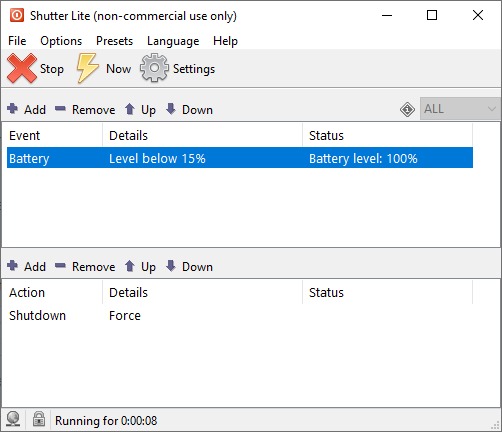
Using Shutter, a tool which can be used for free, you can monitor your battery power once the UPS is attached via USB. And with this tool you can trigger a shutdown or trigger a script which performs a remote shutdown on all the machines you address.
Just for your information, if you are not working with a domain but workgroup, you will need to activate an administrator account with the same password on each machine. Otherwise you will get an access denied error when performing the remote shutdown command.
Well, my home lab is ready for Christmas. Once they will setup the Christmas tree, I bet a power outage is due the moment they install that crappy and cheap lightning…


Leave a Reply